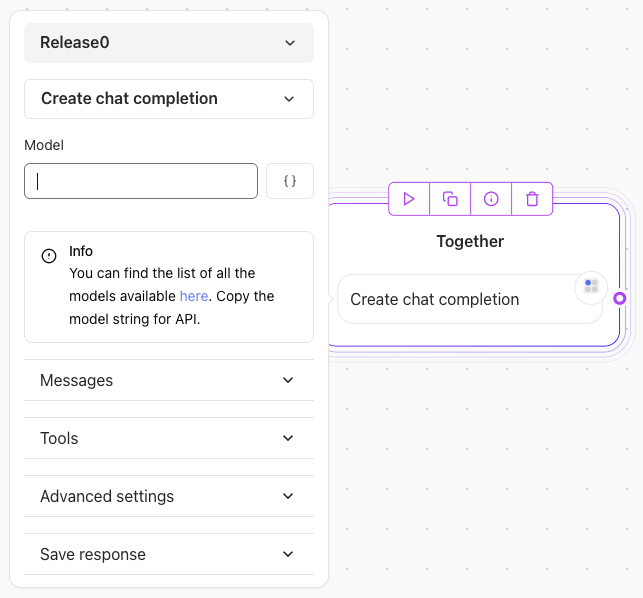Prerequisites for integrating Together AI with Release0
- You must create an account with Together AI
- You must have an API key from Together AI for authentication.
Connecting Together AI with Release0
- Copy your Together AI API key from your Together AI settings under API Keys section.
- Paste the API key in the Together AI block in the Release0 editor.
- Add the Model ID of the model you want to use in the Together AI block. For example:
Qwen/Qwen2.5-72B-Instruct-Turbo. Here is a list of available models. - Add a message type (e.g.,
user) and select the variable where you stored the user message. - Add a message type (e.g.,
assistant) and select the variable where you want to store the response from Together AI.