“If Score is greater than 10, follow this path. Otherwise, follow another path.”
How Conditions Work
A condition block evaluates one or more comparisons, which can be combined using logical operators AND or OR:- AND: All comparisons must evaluate to
truefor the condition to pass. - OR: At least one comparison must evaluate to
truefor the condition to pass.
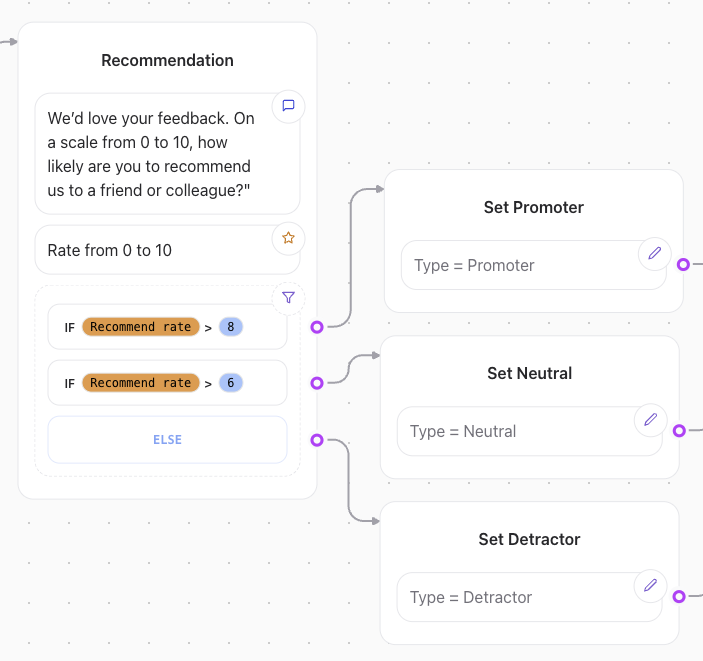
Operators Available and Their Behavior
| Operator | Description | Example |
|---|---|---|
| Equal to | Matches if the provided value is strictly equal to the target value. | "age" = 25 will match if age is exactly 25. |
| Not equal | Matches if the provided value is not equal to the target value. | "status" Not equal "active" will match if status is not "active". |
| Contains | Matches if the provided value contains the target value (or shares any elements if a list is provided). | "tags" contains "important" will match if tags includes "important". |
| Does not contain | Matches if the provided value does not contain the target value (or does not share any elements if a list is provided). | "tags" does not contain "important" will match if tags excludes "important". |
| Greater than | Matches if the provided value is greater than or equal to the target value. | "score" Greater than 20 will match if score is greater than or equal to 20. |
| Less than | Matches if the provided value is less than or equal to the target value. | "score" Less than 20 will match if score is less than or equal to 20. |
| Is set | Matches if the provided value is neither null, undefined, nor an empty string. | "user.name" is set will match if user.name is not empty. |
| Is empty | Matches if the provided value is null, undefined, or an empty string. | "user.email" is empty will match if user.email is empty. |
| Starts with | Matches if the provided value starts with the target value. | "username" starts with "admin" will match if username begins with "admin". |
| Ends with | Matches if the provided value ends with the target value. | "filename" ends with ".jpg" will match if filename ends with ".jpg". |
| Matches regex | Matches if the provided value conforms to a valid regex pattern. | "message" matches /^hello$/ will match if message is exactly "hello". |
| Does not match regex | Matches if the provided value does not conform to a regex pattern. | "input" does not match /^[a-z]+$/ will match if input contains non-lowercase letters. |
Regex Examples
Regex patterns can help match complex string conditions:- Exact Match:
/^hello$/matches the string"hello", but not"hello world". - Contains Substring:
/hello/matches any string containing"hello"(e.g.,"hello world"). - Case-Insensitive Match:
/hello/imatches"Hello"or"HELLO". - Digit Check:
/[0-9]+/matches strings with one or more digits, such as"123"or"abc123".
/ to be valid.
Example Use Case
If you want to route a flow based on the user’s score, you can define:-
Condition:
Score > 20
Path A: “High Score Route”
Path B: “Low Score Route” -
Condition:
User Tags contains "premium"
Path A: “Premium Features Route”
Path B: “Basic Features Route”